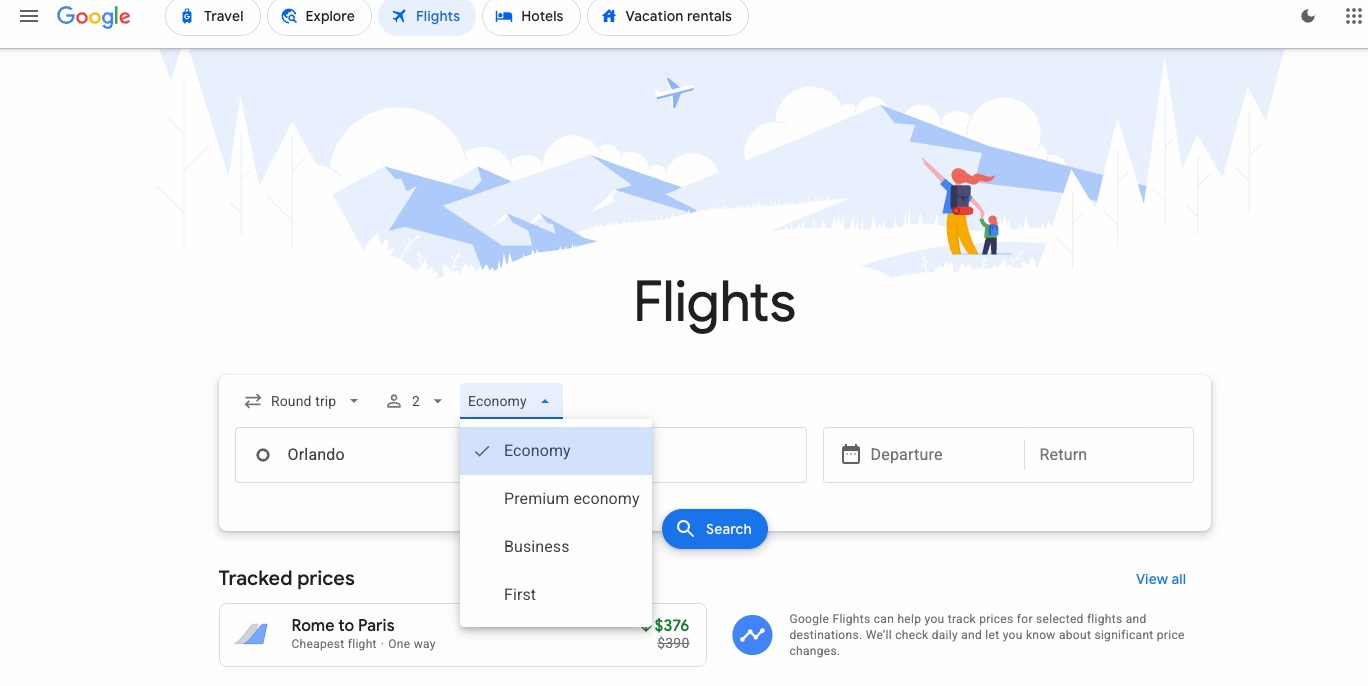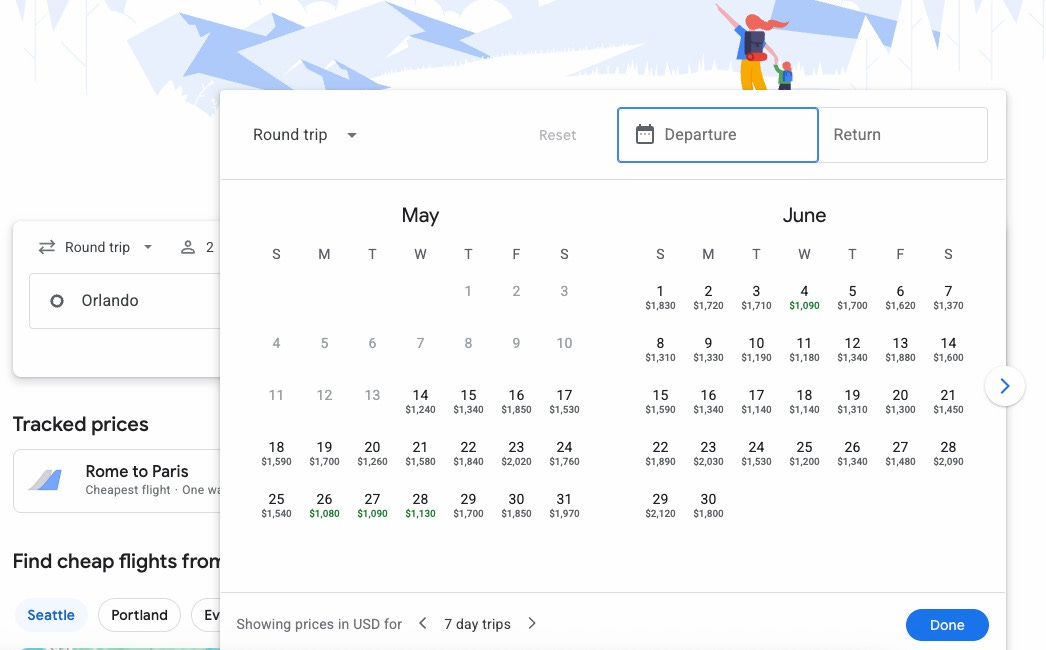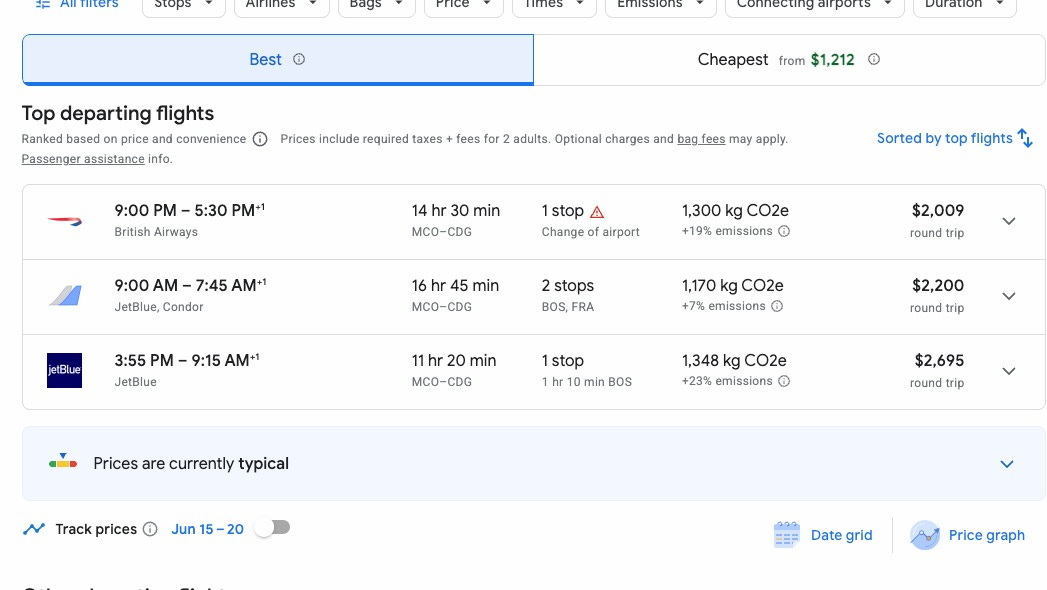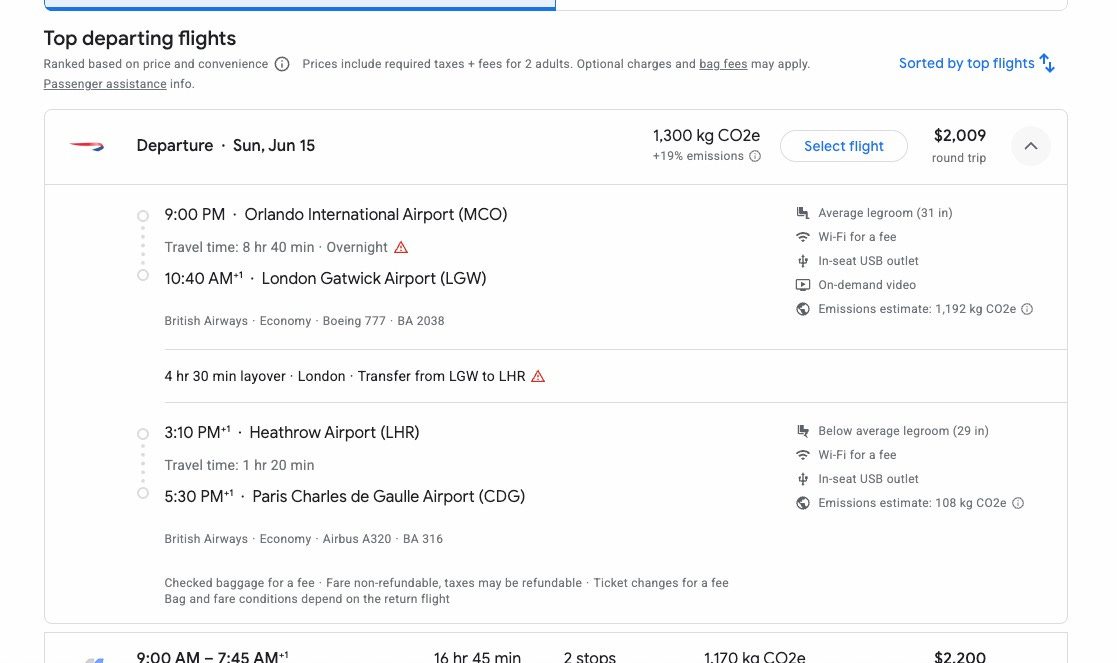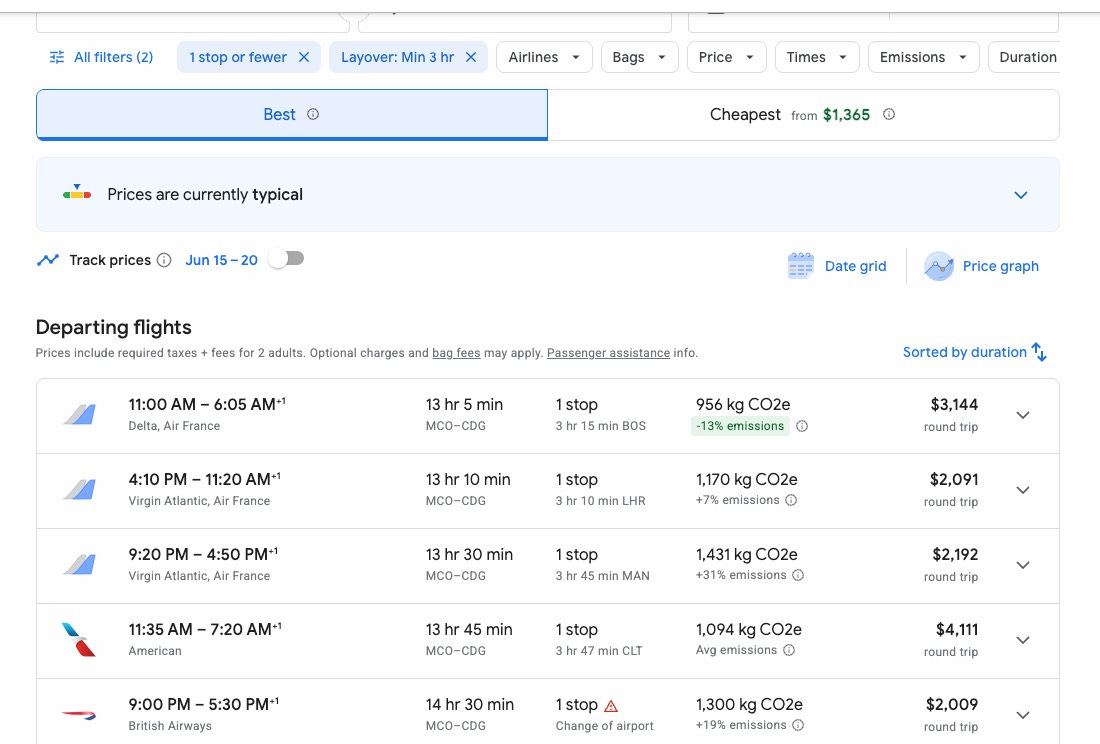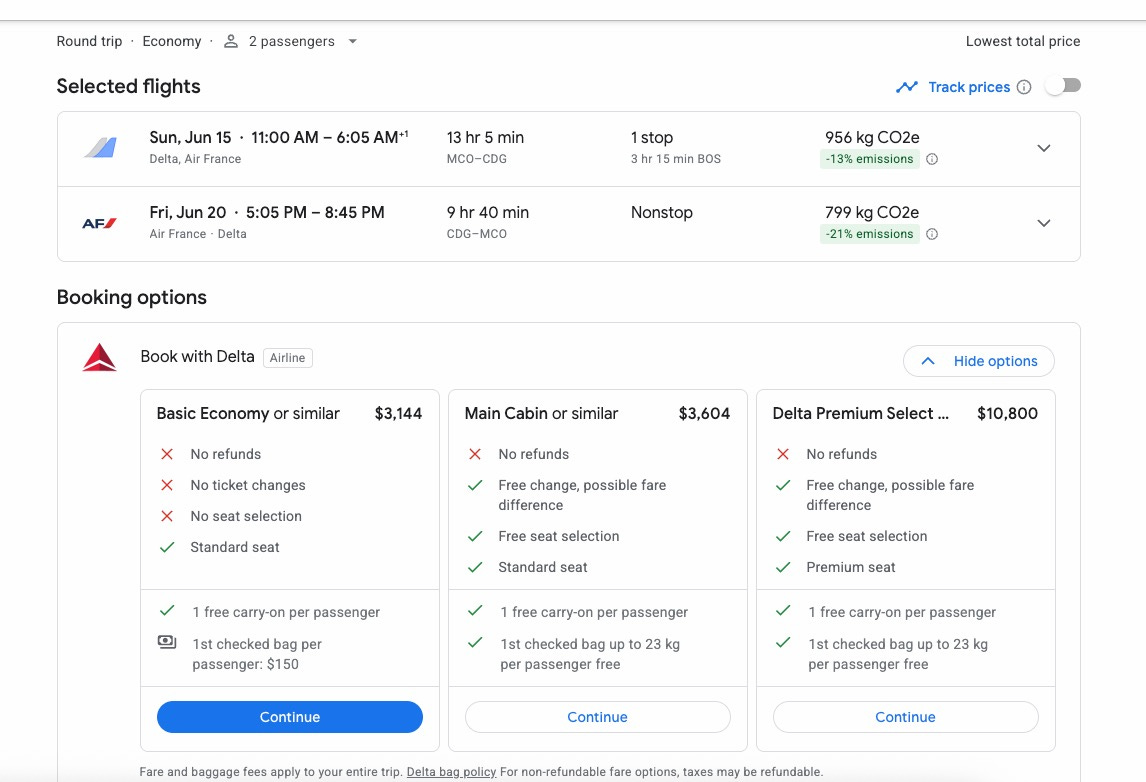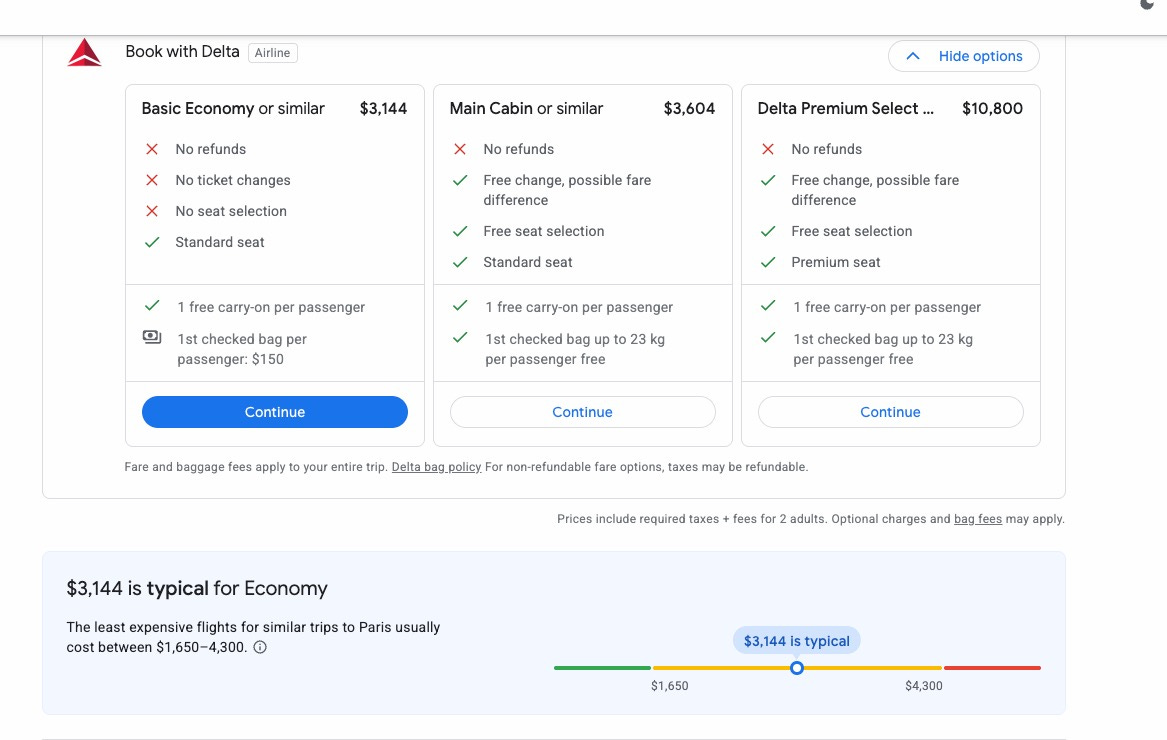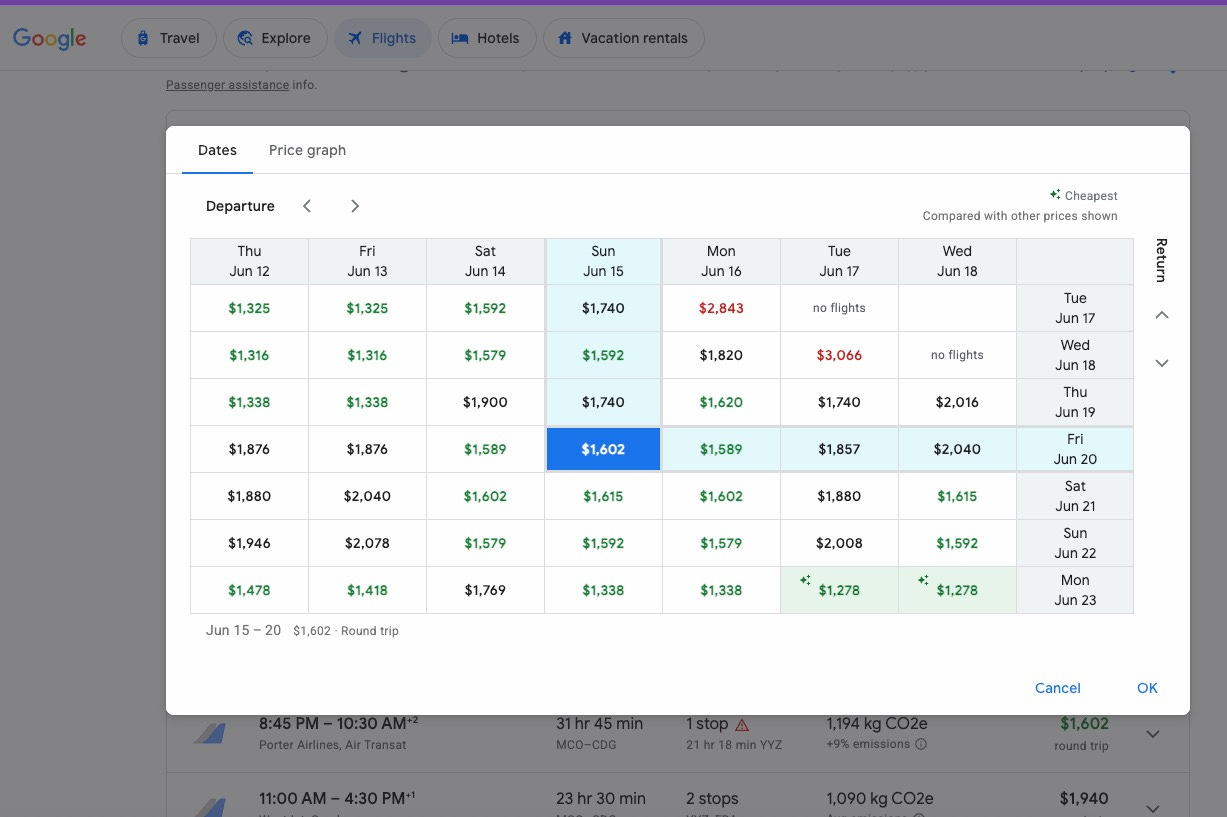My fave flight-booking tool: Google Flights
As we jump into summer vacation season, I want to impart some wisdom to anyone struggling to figure out the best deal, the best route, and the best way to find the right flight for your next trip.
Whether it’s a trip to Disneyland in California, Paris, or Hong Kong, flights can be a huge planning component in any vacation. Google Flights is the place I always start my airfare search.
Anyone can use Google flight search for free at https://www.google.com/travel/flights Google searches (almost*) all airlines to return the prices for any flights that meet your search parameters.
(*Notably absent from Google flight search is Southwest Airlines. If this is your go-to, you’ll have to look their fares up directly at Southwest.com).
Here is a step-by-step look at how I’ve used this tool to book over 300,000 miles in the past five years.
Google flights step-by-step
Search
When you get to the site, you’ll see a simple search tool. Here are a few tips to start your search:
Change the number of travelers to accurately match your party. The price might be different for 4 seats instead of 1, for example. Avoid surprises by getting this right from the beginning.
You can also search based on where you want to sit on the plane. If you really want premium economy, you can specify this from the start.
When you hit the departure date field, you’ll see a calendar with prices. Here you can tell right away if there’s a sweet spot in the dates that has lower fares.
Next hit search to see what comes up.
As you can see from the result, the “top flights” may not be ideal for everyone. For some reason, Google thinks a top flight includes a change of airport in the middle of the trip! By clicking the down arrow at the right end of the result, we can see that the flight via London means you’d have to transfer from Heathrow to Gatwick before flying on to Paris - no thanks!
Use the filters
To dial in the trip you really want, use the available filters. Across the top of the page, you’ll see a bunch of options. Click “all filters” for even more.
I changed the filters to show only 1 stop or fewer, and adjusted the connection time to a minimum of 3 hours. I also changed the sort order to show the flights listed by duration. Here’s what I got:
Click on a flight to choose it, then you’ll get a list of returning options. You can filter & sort these too.
Once you’ve chosen your outbound and return flights, Google will show prices for all the different cabin options. There will also be a link directly to the airline booking site.
Google Flights is not a booking engine - just an informational search with links to the airline sites.
The amazing date grid
Besides looking at all the possible flight combinations, Google is great at showing price trends and the best days to travel.
“Prices are currently typical”
If I scroll down on that search result above, I see a note that says the price on this flight is in the typical range. So if I’m having sticker shock, it’s on me.
One of my favorite features in Google flights is the date grid. Look for a “date grid” button at the top or in the middle of your search results. Click it and you’ll see this:
The date grid shows a combination of depart and return dates to show which is the cheapest. You can add your filters first, then show the graph (if, for example, you want to see fares for a certain cabin class).
If you have flexible dates, this grid can help save hundreds or even thousands on your trip!
How to set an alert
Planning way in advance is usually the best way to get a deal, but there is such as thing as buying too soon. Flights are usually the most competitively priced starting somewhere around 3-6 months before the trip.
Don’t worry, Google will watch the price for you and send an email when it changes.
Look for the track prices toggle - usually under the flight search results. Turn it on and let Google do the work in the background.
Be ready, timing matters
If Google flights is saying the fare is currently lower than typical, it probably means you should hop on those tickets.
If you’ve got an alert set, be ready to buy when you see that fare drop to your level.
And if the price is currently high, take a look at the price graph to see if it’s likely to drop anytime soon. (You’ll see it right next to the button for the date grid).
More airline hacks from me
Want more advice for how to make flying a happy part of your journey? Here are a couple of my past posts on the topic.
✈ 6 tips to make your next flight easier
Turns out that many of the same tactics that help you handle the hullabaloo of Disney World also work at the airport. Here’s what I do when I travel by air.
More flight travel tips ✈️
Last month I flew almost 17,000 miles, that’s eight flights on four different airlines, on an epic trip to New Zealand and Australia.
What’s your favorite Google Flights feature?
Let us know in the comments ❤️